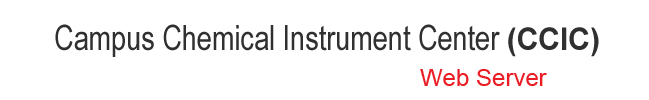COLMAR Tocsy query
STEP2: Peak picking and peak fitting
Peak fitting is recommended only if compound quantification is planed.
Peak fitting is recommended only if compound quantification is planed.
STEP3(optional): Spectral referencing
The server can calculates the reference correction by matching the peaks patterns of selected known compounds against experimental peaks automatically. Please first choose solvent type, followed by referencing compounds.
The server can calculates the reference correction by matching the peaks patterns of selected known compounds against experimental peaks automatically. Please first choose solvent type, followed by referencing compounds.
`
Drawing
Current contour level cutoff: 1
Current contour level cutoff: 1
Control: Brush an area to Zoom in, or remove peaks within this area. , ,
Current contour level cutoff: 1
Current contour level cutoff: 1
Control: Brush an area to Zoom in, or remove peaks within this area. , ,
Show detail of one matched compound:
TOCSY Lowest contour level:
= 0
HSQC Lowest contour level:
= 0
- Zoom scale:
- plot size:
Save peak and compound information to local file
List of compounds in our database
![]() Reference
Reference
 Questions or comments? Please feel free to contact us.
Questions or comments? Please feel free to contact us.
Acknowledgement
This web server and the research that led to it is supported by the National Institutes of Health (Grant R01 GM 066041)*This information is only used for the compilation of our webserver usage data.
This server is last updated at September 16 2024 06:45:50.