- The COLMAR1D database contains spin system matrices and predicted spectra at various field strengths for about 500 metabolites and 666 fragments from the Maybridge library. Most of these are sourced from the Gissmo database without modification. Additionally, some experimental spectra have been obtained from the Human Metabolome Database (HMDB) and our own measurements, followed by spin system matrix optimization.
- You can visit COLMAR1D database page to browser all the records and define a subset for a customized database query.
Starting Aug. 16, 2025 at 9:00 AM (Eastern Standard Time), this server will be shut down temporarily to migrate services to our new server at https://colmar.cloud. Please update your bookmarks accordingly.
All saved user jobs, files, and settings will be migrated automatically. The new server will be fully operational by Aug. 18, 2025.
This current server will remain accessible until Aug. 31, 2025. However, any jobs submitted after Aug. 16, 2025 at 9:00 AM (EST) will NOT be migrated to the new server.
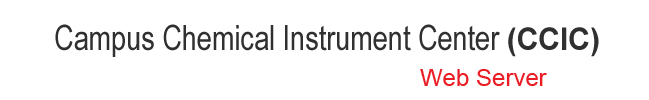

1D NMR metabolomics query and quantification based on global spectral deconvolution
- Click here for a quick tutorial
- Get a detailed user manual
- You can find raw fid data in the experimental folder, such as your_exp_name/2, where 2 is EXP ID. The file is usually named fid (or ser)
- The acquisition status file is usually called acqus (not acqu) in the same folder as the FID data file.
- You can also drag and drop fid and/or acqus file, or their parent folder to the box above.
- The server will run automatic phase correction, after ZF and FF.
- Please use the 2PI-Kaiser window function for apodization in the NMRPipe software with the command “SP -off 0.5 -end 0.896 -pow 3.684” to achieve desired peak shape (Voigt).
- Beside nmrPipe .ft1 format, you can also use Topspin text file generated using command "totxt" or CSV format from some software (two columns by space, ppm and amplitude). IMPORTANT: In the following database query, COLMAR1d needs to know the number of acquisitions and the spectral width. Therefore, please retain the full spectral length and apply 2× zero filling when running the 'totxt' command.
- You need to keep the imaginary part if you want to run manual phase correction.
Important: phase correction is no longer allowed after baseline correction.
Right click to set/unset anchor point for 1st order phase correction.
Hold shift (1 degree per step) or control (0.1 per step) key, then use mouse wheel to adjust phase.
A appreciate baseline correction can only be defined by the user, based on the experimental conditions. That is, the user need to define the smoothness parameter and positive spectrum parameter then apply the baseline correction after satisfying result.
The smoothness parameter is the weight of the smoothness constraint in the baseline estimation. The larger the value, the smoother the baseline.
The positive spectrum parameter is the weight of the constraint that the baseline should be below the spectrum. The larger the value, the less the baseline will be allowed above the spectrum (to accommodate noise).
DEEP Picker model selection
- Model 1 was optimized for peak width (defined as Full Width as Half Height) from 8 to 20, with 12 points as optimal value
- Model 2 was optimized for peak width from 4 to 12, with 8 points as optimal value
- The default model, DEEP Auto, will estimate median peak width, then run cubic spline interpolation to adjust it to 6.0 and apply model 2.
- For spectrum with very heterogeneous peak width, set a compromise interpolation step (for model 2). A step of 0.5 means spectral size will be doubled.
Instructions
- Sample Wide Peak Width Rescale: Ideally, the theoretical spectrum should match the peak widths of the experimental spectrum. However, the COLMAR1d server still requires an “overall” rescaling factor to account for experimental variations such as temperature, pH, ionic strength, and shimming. A "perfect" experiment would have a value of 1.0. The server will automatically fill this value based on the median experimental peak width and the predicted typical peak width.
- Compound Overall Peak Width Rescale: In the spin simulation step, COLMAR1d sets R2 uniformly to 3.0 Hz for all peaks of all compounds. However, compounds may tumble at different rates depending on factors like size, shape, and possible interactions. This rescale is applied in addition to the sample overall rescale.
- Individual Peak Shape: COLMAR1d also allows for individual peak width rescaling, which is applied on top of the sample and compound overall rescale factors.
- Peak Fitting Region Cutoff: For most peaks, fitting around the center region may be beneficial. The default value of 0.8 means only the region above 80% of the peak height is used to model a peak. For low S/N peaks, a value closer to 0.5 may be more suitable.
![]() Reference
Reference
 Questions or comments? Please feel free to contact us.
Questions or comments? Please feel free to contact us.
Acknowledgement
This web server and the research that led to it is supported by the National Institutes of Health (Grant R01 GM 066041).*This information is only used for the compilation of our webserver usage data.
This server is last updated at April 12 2025 10:44:42.